Build a System of Internal Links and Broken Links
- Description: Internal links are essential for SEO and user experience. They guide both users and search engine bots to different pages within your website. However, common mistakes like broken links or orphan pages can harm your site’s SEO and user experience. Broken links point to pages that no longer exist or have been moved. To address this:
- Importance:
- Search Engine Understanding: Proper internal linking helps search engines understand your site’s structure, improving visibility and rankings.
- User Experience: Well-organized internal links enhance user experience by making content easily accessible.
- Link Equity: Internal links distribute ranking power throughout your site.
- Common Mistakes and Fixes:
- Broken Internal Links: Identify and fix broken links using tools like Ahrefs, Google Search Console, or WPMU Dev12.
- Orphan Pages: Ensure all pages are linked from somewhere on your site.
- Over-Optimization: Avoid excessive keyword-rich anchor text.
- Too Many Links: Keep it natural and relevant.
- Linking to Irrelevant Pages: Link contextually.
- Ignoring Redirects: Fix broken links with proper redirects.
- Using Nofollow Tags Incorrectly: Use nofollow tags judiciously.
- Ignoring Internal Linking in Mobile Versions: Optimize for mobile too.
- Not Using Descriptive Anchor Text: Use descriptive text for links.
- Linking to Low-Quality Pages: Prioritize quality.
- Not Updating Links After Content Changes: Update links when content changes.
- Not Using Internal Links for SEO: Leverage internal links for SEO benefits.
- Importance:
- Outcome: A well-structured internal linking system that enhances SEO and user experience.
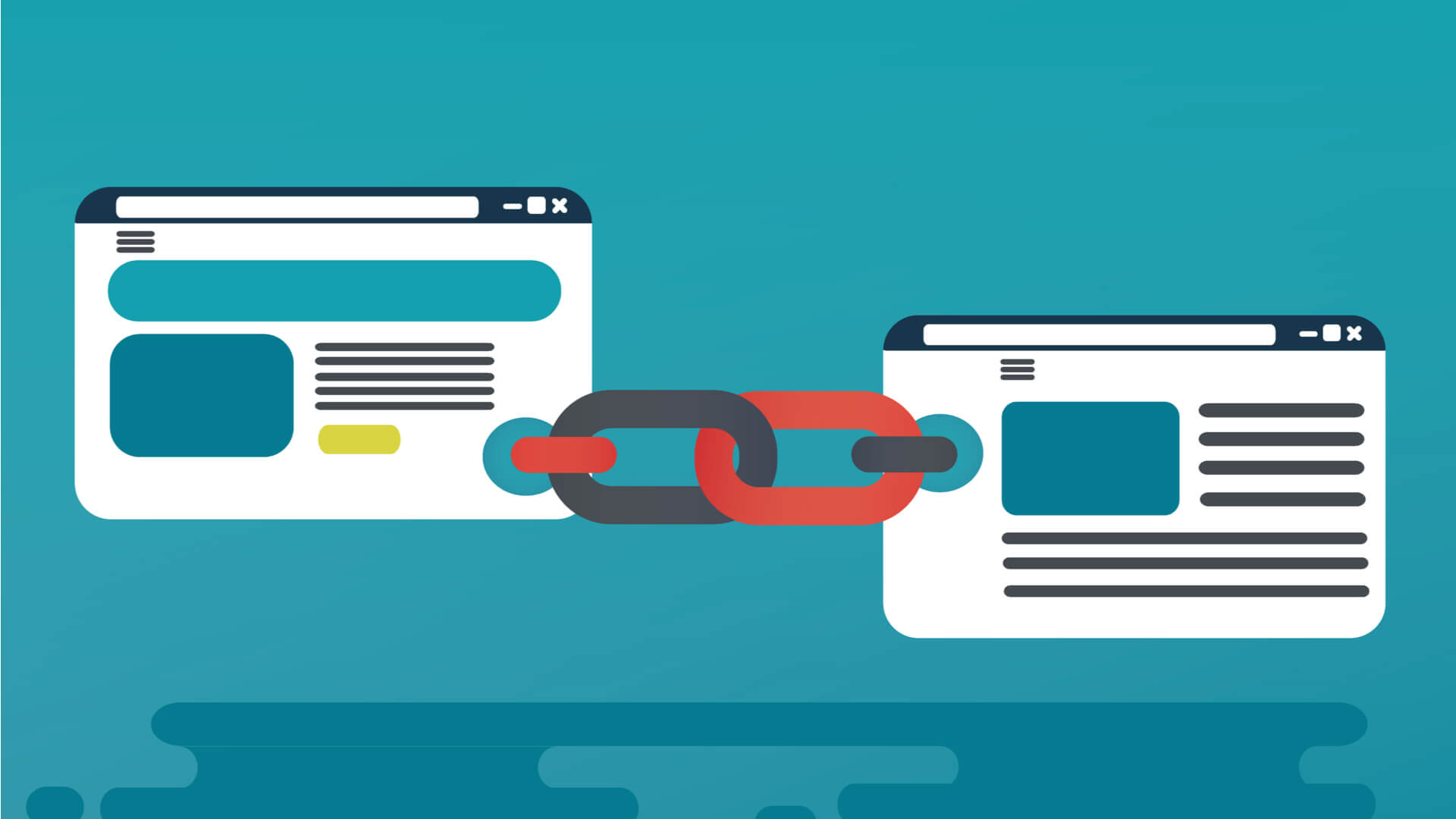



Reviews
There are no reviews yet.